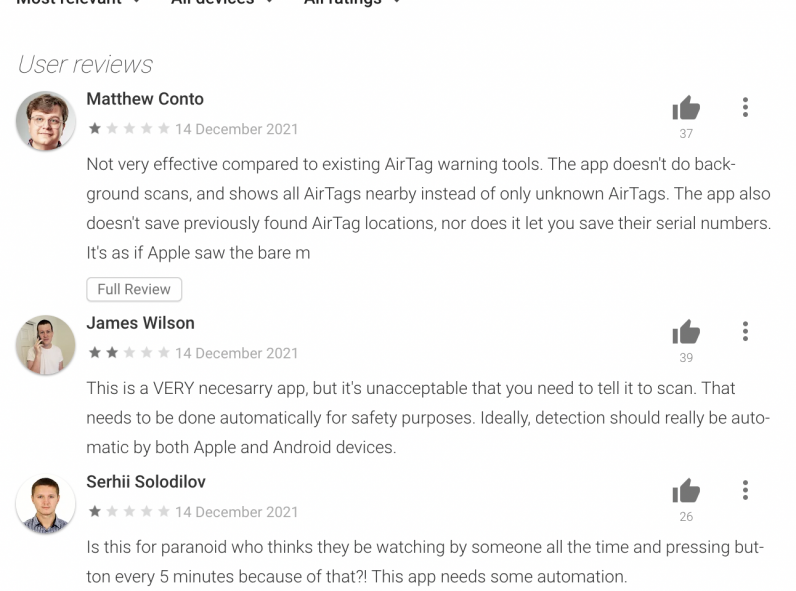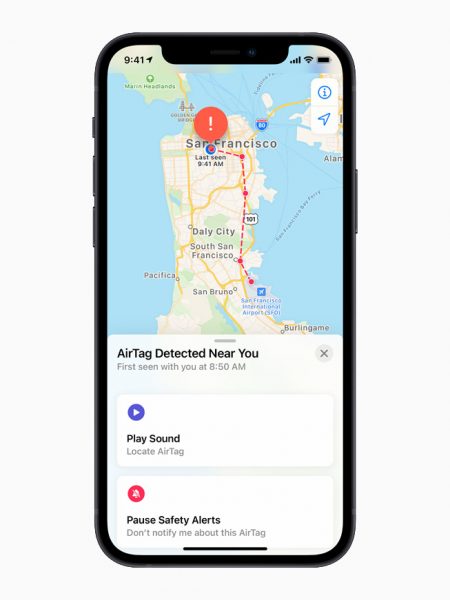Apple’s Find My network to detect AirTags and compatible devices, but there’s no background scanning. That means you have to manually open the app and scan for AirTags around. Looking at the early user reviews on the Play Store, people are furious. The app will only detect an AirTag if it’s been away from its owner for more than 15 minutes. And no, you can’t use AirTags with an Android device with this app. So this will only protect you if someone’s planted Apple’s tracking device around you, and you manually scan for it. Sound a bit tedious. Apple’s AirTag item trackers launched with much fanfare at the company’s event in April. While the firm boasted about its privacy-focused features, several reports published after the launch noted that there are many ways to stalk people using this device. The most common method was to slip an AirTag into someone’s bag to track them. At that time, Apple had set AirTags to play a sound after three days of the tracker being separated from its owner. Now, the company is revising it to a random time between eight and 24 hours. So if someone has stealthily placed an AirTag in your bag, you’d be alerted sooner. Apple is shipping this update to all AirTag devices starting today. To update your tracker, you’d just need to bring it near your iPhone. [Read: This dude drove an EV from the Netherlands to New Zealand — here are his 3 top road trip tips] Currently, you can detect a “lost” AirTag traveling with you only if you have an iPhone. To solve this problem, Apple has also promised to ship an Android app that could use its “Find My” network, and check if an unattended tracker is around them. The company told CNET that it’ll release this app later this year. However, it’s not clear if this app would break iOS exclusivity, and enable AirTags to be used as item trackers with Android devices.